Practical tactics that turn slow, brittle pipelines into high‑performance, elastic data engines
1. Why Speed and Scale Matter
- Business agility – Decisions that rely on stale data lose value.
- Cost control – Faster pipelines mean fewer compute hours and lower storage churn.
- User experience – Real‑time dashboards, ML inference, and downstream analytics all depend on low‑latency data delivery.
If your pipeline can’t grow with data volume or adapt to changing workloads, you’ll hit a bottleneck before you hit the next revenue milestone.
2. The End‑to‑End Pipeline Blueprint
| Layer | Typical Tools | Key Performance Levers |
|---|---|---|
| Ingestion | Kafka, Pulsar, Kinesis, Flume | Partition count, compression, batch size |
| Processing | Spark, Flink, Beam, Databricks | Executor count, shuffle strategy, UDF avoidance |
| Storage | Delta Lake, Iceberg, S3, HDFS | Partitioning, file size, compression codec |
| Consumption | BI, ML, APIs | Query optimization, caching, materialized views |
A holistic view lets you spot where a single tweak can ripple through the entire stack.
3. Ingestion‑Level Tuning
3.1 Parallelism & Partitioning
| Metric | Recommendation | Why |
|---|---|---|
| Kafka partitions | 2–4 per consumer thread | Keeps consumer groups balanced and reduces lag |
| Batch size | 1 MB–10 MB per record | Avoids small‑file churn while keeping memory usage in check |
| Compression | Snappy or Zstd | Fast decompression, good compression ratio |
3.2 Back‑pressure & Flow Control
Spark Structured Streaming: Setspark.sql.streaming.maxOffsetsPerTriggerto control micro‑batch size.ch sentence builds on the last to maintain a cohesive flow. You can include data, anecdotes, or expert opinions to reinforce your claims. Keep your language concise but descriptive enough to keep readers engaged. This is where the substance of your article begins to take shape.
Kafka: Tunemax.poll.records,max.poll.interval.ms, and enableenable.auto.commit.
Flink: Use bounded out‑of‑order timestamps and setstate.backendto RocksDB for large state.


3.3 Schema Management
- Use a Schema Registry (Confluent, Apicurio) to enforce Avro/Protobuf schemas.
- Avoid schema evolution that forces full re‑ingestion; use nullable fields and default values.
4. Processing‑Layer Optimizations
4.1 Resource Allocation
| Resource | Typical Setting | Rationale |
|---|---|---|
| CPU | 2–4 cores per executor | Prevents context switching, enough for CPU‑bound jobs |
| Memory | 4–8 GB per executor | Keeps shuffle spill to a minimum |
| Disk | SSDs for shuffle | Faster I/O, lower latency |
Use
spark.executor.cores,
spark.executor.memory, and
spark.local.dirto fine‑tune.
4.2 Shuffle & Join Strategies
- Broadcast joins: Broadcast tables <
autoBroadcastJoinThreshold(default 10 MB). - Skew handling: Repartition on high‑cardinality keys or use salting.
- Shuffle partitions: Set
spark.sql.shuffle.partitionsto match the number of executor cores.
4.3 Code‑Level Best Practices
- Avoid UDFs: Built‑in functions are Catalyst‑optimized.
- Column pruning:
selectonly needed columns before joins. - Cache wisely:
df.cache()for reused data, but monitor memory usage. - Use Pandas UDFs for heavy transformations that benefit from vectorization.
4.4 Windowing & Aggregations
- Window size: Balance latency vs. cardinality. Smaller windows reduce memory pressure but increase overhead.
- Pre‑aggregation: Where possible, aggregate at the source (e.g., Kafka Streams
reduce) to reduce downstream load.
5. Storage‑Layer Tuning
5.1 Partitioning Strategy
- Time‑based: Partition by
dateortimestampfor time‑series data. - Bucketing: For join‑heavy tables, bucket on high‑cardinality keys to avoid shuffle.
- Avoid over‑partitioning: Too many small partitions increase metadata overhead.
5.2 File Size & Format
- Target size: 128–256 MB Parquet files.
- Compression: Snappy or Zstd for a good speed/ratio trade‑off.
- Predicate pushdown: Ensure column statistics are up‑to‑date to enable efficient filtering.
5.3 Lifecycle Management
- Compaction jobs: Periodically merge small files.
- Cold storage: Move infrequently accessed data to Glacier or Archive tiers.
- Time‑travel: Use Delta Lake’s versioning to roll back quickly.
6. Consumption‑Layer Optimizations
6.1 Query Optimization
- Materialized views: Pre‑compute expensive aggregations.
- Caching: Use in‑memory caches (Redis, Spark cache) for hot data.
- Indexing: For OLAP engines (Redshift, BigQuery), use columnar indexes or clustering keys.
6.2 API & BI
- GraphQL: Allows clients to request only needed fields.
- Row‑level security: Enforce policies at the query level to avoid data leaks.
7. Monitoring & Alerting
| Metric | Tool | Threshold |
|---|---|---|
| Executor CPU | Grafana + Prometheus | >80 % |
| Disk I/O | CloudWatch | >90 % |
| Query Latency | Datadog | 95th percentile > 2 s |
| Kafka Lag | Kafka Lag | >10 % of topic size |
| Data Quality | Great Expectations | >5 % failures |
Set up dashboards that surface the most critical metrics and enable anomaly detection to catch regressions early.
8. Continuous Improvement Cycle
- Profile – Use Spark UI, Flink Dashboard, or CloudWatch to identify slow stages.
- Hypothesize – Pinpoint potential causes (shuffle, GC, I/O).
- Experiment – Apply a single change (e.g., increase partitions) and measure impact.
- Validate – Ensure the change doesn’t introduce new bottlenecks elsewhere.
- Automate – Add the successful tweak to your CI/CD pipeline or configuration management.
9. Checklist for a High‑Performance Pipeline
- Ingestion: Adequate partitions, compression, batch size.
- Processing: Proper executor count, memory, shuffle strategy.
- Storage: Time‑based partitioning, 128–256 MB files, Snappy/Zstd.
- Code: No UDFs, column pruning, caching where needed.
- Monitoring: Dashboards, alerts, anomaly detection.
- Automation: CI/CD for pipeline code, IaC for infrastructure.
- Governance: Schema registry, lineage, data quality tests.
10. Real‑World Example: 4× Speed‑up in a Nightly ETL
| Step | Action | Result |
|---|---|---|
| 1 | Addeddatepartition to source table | Reduced scan size by 70 % |
| 2 | Broadcasted 200 MB lookup table | Eliminated shuffle |
| 3 | Compacted 50 MB Parquet files into 200 MB chunks | Reduced metadata overhead |
| 4 | Increased executor count from 32 to 48 | Utilized cluster capacity fully |
Outcome: Job time dropped from 4 h to 1.3 h, cost unchanged due to efficient resource usage.
11. Final Thoughts
Optimizing for scalability and speed isn’t a one‑off task; it’s an ongoing practice. By systematically profiling, experimenting, and automating, you can keep your data pipelines lean, responsive, and cost‑effective. Remember that the best optimizations often come from understanding the data’s nature and the workload’s characteristics—so keep your eye on the metrics, and let the data guide your decisions.
Happy engineering!
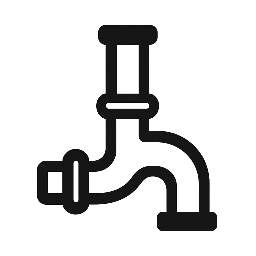

Leave a Reply