In the world of data engineering, speed and efficiency are not just nice‑to‑have—they’re essential. Whether you’re building real‑time streaming pipelines, orchestrating nightly batch jobs, or maintaining a data lakehouse, the difference between a system that scales gracefully and one that stalls under load often comes down to how well you’ve tuned your architecture. This post dives into the most effective performance‑tuning techniques that every data engineer should master.
1. Start with a Clear Baseline
Before you tweak anything, you need a solid understanding of how your pipeline behaves in its current state.
| Metric | Why It Matters | Typical Tool |
|---|---|---|
| Throughput | Measures how much data you process per second | Spark UI, Flink Dashboard |
| Latency | Time from ingestion to final output | Prometheus, Grafana |
| Resource Utilization | CPU, memory, disk I/O | CloudWatch, Datadog |
| Shuffle Size | Amount of data moved across the network | Spark UI, Flink Metrics |
| Back‑pressure | Lag in message queues | Kafka Lag, Kinesis Metrics |
Collect these metrics over a representative workload. They’ll serve as your baseline and help you quantify the impact of every change. Use this section to elaborate on specific points, ensuring that each sentence builds on the last to maintain a cohesive flow. You can include data, anecdotes, or expert opinions to reinforce your claims. Keep your language concise but descriptive enough to keep readers engaged. This is where the substance of your article begins to take shape.


2. Ingestion‑Level Optimizations
2.1 Parallelism & Partitioning
- Kafka/Kinesis: Increase the number of partitions to match consumer parallelism. A rule of thumb is 2–4 partitions per consumer thread.
- Batch Loaders: Use bulk loaders (
COPYin Snowflake,INSERT OVERWRITEin Hive) and compress data with Parquet or ORC to reduce I/O.
2.2 Back‑pressure Handling
- Consumer Settings: Tune
max.poll.records,max.poll.interval.ms, and enable auto‑commit to balance throughput and latency. - Flink: Enable bounded out‑of‑orderness to gracefully handle late events.
2.3 Compression & Serialization
Serialization: Use efficient formats like Avro or Protobuf for schema evolution and compactness.
Compression: Snappy or Zstd offer a good trade‑off between speed and compression ratio. Avoid Gzip for streaming workloads.
3. Processing‑Layer Tuning
3.1 Resource Allocation
| Resource | Recommendation | Rationale |
|---|---|---|
| CPU | 2–4 cores per executor for CPU‑bound jobs | Prevents context switching |
| Memory | 4–8 GB per executor (adjust based on GC behavior) | Reduces spill to disk |
| Disk | SSDs for shuffle & spill | Faster I/O, lower latency |
3.2 Shuffle & Join Optimizations
- Broadcast Joins: Broadcast small tables (
broadcastJoin) to avoid shuffling large datasets. - Auto‑Broadcast Threshold: Set
spark.sql.autoBroadcastJoinThresholdappropriately (e.g., 10 MB). - Skew Handling: Repartition on high‑cardinality keys or use salting techniques.
3.3 Code‑Level Best Practices
- Avoid UDFs: Use built‑in functions or Pandas UDFs for better Catalyst optimization.
- Column Pruning:
selectonly the columns you need before joins or aggregations. - Caching: Cache intermediate results (
df.cache()) when reused across stages, but monitor memory usage.
3.4 Windowing & Aggregations
- Window Size: Choose a window that balances latency and cardinality. Smaller windows reduce memory pressure but increase overhead.
- Pre‑aggregation: Where possible, aggregate at the source (e.g., Kafka Streams
reduce) to reduce downstream load.
4. Storage‑Layer Tuning
4.1 Partitioning Strategy
- Time‑Series Data: Partition by date/time to limit scan scope.
- High‑Cardinality Keys: Avoid partitioning on columns with many distinct values; use bucketing instead.
4.2 File Size & Format
- Target Size: 128–256 MB Parquet files strike a good balance between metadata overhead and read performance.
- Predicate Pushdown: Ensure column statistics are up‑to‑date to enable efficient filtering.
4.3 Compression & Lifecycle
- Compression: Snappy or Zstd for speed; consider LZ4 for even faster decompression.
- Lifecycle Policies: Move cold data to cheaper storage (e.g., S3 Glacier) and use compaction jobs to merge small files.
5. Monitoring & Alerting
| Metric | Tool | Threshold |
|---|---|---|
| Executor CPU | Grafana + Prometheus | >80 % |
| Disk I/O | CloudWatch | >90 % |
| Query Latency | Datadog | 95th percentile > 2 s |
| Kafka Lag | Kafka Lag | >10 % of topic size |
Set up dashboards that surface the most critical metrics and enable anomaly detection to catch regressions early.
6. Continuous Improvement Cycle
- Profile: Use Spark UI or Flink Dashboard to identify slow stages.
- Hypothesize: Pinpoint potential causes (shuffle, GC, I/O).
- Experiment: Apply a single change (e.g., increase partitions) and measure impact.
- Validate: Ensure the change doesn’t introduce new bottlenecks elsewhere.
- Automate: Add the successful tweak to your CI/CD pipeline or configuration management.
7. Quick‑Start Checklist
- Partitioning: Date/time or high‑cardinality keys?
- File Size: 128–256 MB Parquet files?
- Compression: Snappy/Zstd?
- Shuffle: Broadcast small tables, reduce skew?
- Resource Allocation: CPU, memory, disk balanced?
- Monitoring: Dashboards, alerts, anomaly detection?
- Automation: CI/CD for configuration changes?
- Documentation: Record decisions and performance baselines?
8. Final Thoughts
Performance tuning is an iterative, data‑driven practice. By systematically profiling, experimenting, and automating, you can keep your data pipelines lean, responsive, and cost‑effective. Remember: the best optimizations often come from understanding the data’s nature and the workload’s characteristics—so keep your eye on the metrics, and let the data guide your decisions.
Happy engineering!
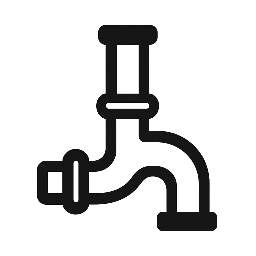

Leave a Reply